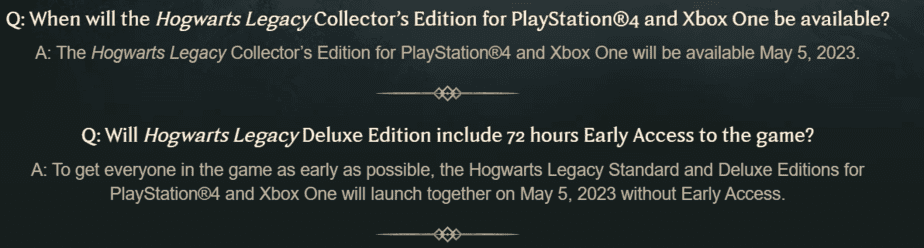
Why Does Hogwarts Legacy Say Not Playable on This Device?
Calling all wizards, witches, and Muggles! As we eagerly anticipate the release of Hogwarts Legacy, some of us may encounter a dispiriting message when trying to play it: “Not playable on this device.” This can be a puzzling and frustrating experience, especially if your device meets the minimum requirements. Let’s delve into the reasons behind this message and explore possible solutions.
Device Compatibility
When you receive the “Not playable on this device” message, the most likely reason is that your device does not meet the minimum system requirements for Hogwarts Legacy. To play this game, your device needs to have specific hardware components that can handle its demanding graphics and processing needs. Here’s a breakdown of the minimum and recommended system requirements:
| Minimum | Recommended | |
|---|---|---|
| OS | Windows 10 64-bit (21H2) | Windows 10/11 64-bit (22H2) |
| Processor | Intel Core i5-6600 (3.3 GHz) or AMD Ryzen 5 2600X (3.6 GHz) | Intel Core i7-8700 (3.2 GHz) or AMD Ryzen 5 3600X (3.8 GHz) |
| Memory | 16 GB RAM | 16 GB RAM |
| Graphics | NVIDIA GeForce GTX 960 4GB or AMD Radeon RX 470 4GB | NVIDIA GeForce 1070 Ti 8GB or AMD Radeon RX 5700 8GB |
| DirectX | Version 12 | Version 12 |
| Network | Broadband Internet connection | Broadband Internet connection |
| Storage | 85 GB available space | 85 GB available space |
If your device falls below any of the minimum requirements, particularly in terms of graphics or processor, it may not be able to run Hogwarts Legacy. This is because the game’s complex graphics and AI systems require a certain level of hardware power to operate smoothly.
Outdated Drivers
Even if your device meets the minimum requirements, outdated graphics drivers can also trigger the “Not playable on this device” message. Graphics drivers are essential software that helps your graphics card communicate with the game. If your drivers are out of date, they may not be able to properly handle the game’s demands.
Updating your graphics drivers is relatively straightforward. Here are the steps:
- Identify your graphics card model (NVIDIA GeForce or AMD Radeon)
- Visit the manufacturer’s website and navigate to the drivers download section
- Select the latest driver version compatible with your card
- Download and install the driver
Operating System Compatibility
Another potential reason for the “Not playable on this device” message is an incompatible operating system. Hogwarts Legacy requires a 64-bit operating system, so if you are using a 32-bit version of Windows, you will need to upgrade to a 64-bit version.
To check your operating system architecture, follow these steps:
- Press Windows Key + R
- Type “msinfo32” in the Run dialog box and press Enter
- In the System Information window, look for the “System Type” line
If your device meets the minimum requirements, has updated drivers, and is running a compatible operating system, then the “Not playable on this device” message may be related to a specific issue with the game or your device. In such cases, it’s recommended to check for game updates, contact the game developer for support, or consult forums and online resources for specific troubleshooting tips.
Conclusion
The “Not playable on this device” message for Hogwarts Legacy can be caused by several factors, including insufficient hardware, outdated drivers, or an incompatible operating system. By carefully checking your device’s specifications, updating drivers, and ensuring your operating system meets the requirements, you can increase your chances of successfully playing the game. If the issue persists, seeking support from the game developer or exploring online troubleshooting resources may provide further assistance.
Are you eager to embark on your magical journey in Hogwarts Legacy? Share your thoughts and experiences in the comments below!

Image: dotesports.com

Image: techdeo.com
Hogwarts Legacy Not Playable on This Device (Here’s Why) – Game Voyagers After you complete your purchase it will not start the download automatically but you can go to your owned game library to initiate the installation. It will download and play just fine. Apparently the Microsoft Store is having this issue with multiple titles, not just the deluxe version of Hogwarts. Hope this helps. Enjoy!